RANS Channel¶
This tutorial describes the essential setup details for a wall-resolved RANS simulation, illustrated through a 2D channel case. The \(k-\tau\) RANS model is employed for this tutorial, which is the recommended RANS model in Nek5000. Other RANS models, including the regularized \(k-\omega\), are also available. For more information see here.
Before You Begin¶
It is highly recommended that new users familiarize themselves with the basic Nek5000 simulation setup files and procedures outlined in the Fully Developed Laminar Flow and Periodic Hill tutorials before proceeding.
Warning
The RANS models rely on setting an implicit source term for robustness. This is not supported in V19 or earlier versions of Nek5000. Any implementation of RANS models should use the latest master branch from github.
Mesh and Boundary Conditions¶
The mesh is generated with genbox using the following input file
-2 spatial dimension
1 number of fields (U)
#=======================================================================
#
# Example of .box file for channel flow
# Note that the character bcs _must_ have 3 characters.
#
#=======================================================================
#
Box
-3 -7 nelx,nely,nelz for Box
-0.5 0.5 1.0 x0,x1,gain
0.0 1.0 0.35
P ,P ,SYM,W
It creates an infinite 2D half-channel of non-dimensional width \(1\).
The streamwise (\(x\)) direction has 3 elements with periodic (P) boundary conditions.
The spanwise (\(y\)) direction has 7 geometrically spaced elements with a symmetry (SYM) boundary condition specified at the bottom face and a wall (W) boundary on the top face.
The elements shrink from the bottom of the domain to the top with a ratio of \(0.35\).
Note
Boundary conditions for the turbulent scalars are handled internally by Nek5000 in the rans_init subroutine and do not need to be specified at the time of mesh generation.
Control Parameters (.par file)¶
Details of the structure of the parameter file can be found here.
For RANS simulations it is critical to include two additional scalars which correspond to the \(k\) and
\(\tau\) fields respectively.
Here, they are included as the [SCALAR01] and [SCALAR02] cards.
In addition, it is essential to also include the [PROBLEMTYPE] card and enable variableProperties and stressFormulation.
For this particular tutorial, the simulation is non-dimensionalized and flow properties are density=1.0 and viscosity=-125000.
It is strongly recommended to run RANS simulations in non-dimensional form.
By assigning a negative value to the viscosity, Nek5000 will treat it as a Reynolds number.
This setup corresponds to \(Re = 125,000\), which is well above the critical Reynolds number for a channel.
density and diffusivity for SCALAR01 and SCALAR02 are not used by the solver, but should be assigned identical values as density and viscosity for velocity field for consistency.
Note
Property values for turblent scalars will be replaced with those specified for the velocity field.
#
# nek parameter file
#
[GENERAL]
numSteps = 60000
dt = 5.0e-3
writeInterval = 20000
constFlowRate = X
meanVelocity = 1.0
[PROBLEMTYPE]
variableProperties = yes
stressFormulation = yes
[MESH]
numberOfBCFields = 1
[PRESSURE]
residualTol = 1.0e-5
[VELOCITY]
density = 1.0
viscosity = -125000.0
residualTol = 1.0e-6
#tke
[SCALAR01]
density = 1.0
diffusivity = -125000.0
residualTol = 1.0e-6
#tau
[SCALAR02]
density = 1.0
diffusivity = -125000.0
residualTol = 1.0e-6
The Temperature field is not solved in this tutorial, but can be turned on by adding the [TEMPERATURE] card and the requisite properties.
User Routines (.usr file)¶
This section describes the essential code snippets required in the .usr file for RANS simulations.
Other details of all the subroutines can be found here.
Foremost, it is essential to include the following header at the beginning of the .usr file.
include "experimental/rans_komg.f"
Files in the above relative locations in the Nek5000 repo load the essential RANS subroutines.
RANS initialization is done through the rans_init subroutine call from usrdat2.
The required code snippet is shown below.
implicit none
include 'SIZE'
include 'TOTAL'
real wd
common /walldist/ wd(lx1,ly1,lz1,lelv)
common /rans_usr/ ifld_tke, ifld_tau, m_id
integer ifld_tke,ifld_tau, m_id
integer w_id
real coeffs(30) !array for passing your own coeffs
logical ifcoeffs
ifld_tke = 3 !address of tke equation in t array
ifld_tau = 4 !address of omega equation in t array
ifcoeffs =.false. !set to true to pass your own coeffs
C Supported models:
c m_id = 0 !regularized standard k-omega (no wall functions)
c m_id = 1 !regularized low-Re k-omega (no wall functions)
c m_id = 2 !regularized standard k-omega SST (no wall functions)
c m_id = 3 !Not supported
m_id = 4 !standard k-tau
c m_id = 5 !low Re k-tau
c m_id = 6 !standard k-tau SST
C Wall distance function:
c w_id = 0 ! user specified
c w_id = 1 ! cheap_dist (path to wall, may work better for periodic boundaries)
w_id = 2 ! distf (coordinate difference, provides smoother function)
call rans_init(ifld_tke,ifld_tau,ifcoeffs,coeffs,w_id,wd,m_id)
return
end
c-----------------------------------------------------------------------
The rans_init subroutine sets up the necessary solver variables to use RANS models.
This includes loading the model coefficients, setting up the character boundary condition (cbc) array for the turbulent scalars, and calculating the regularization [Tombo2018] for the \(k-\omega\) models.
The ifld_tke and ifld_tau variables specify the field index location of the transport variables of the two-equation RANS model.
The specific RANS model used is identified by the m_id variable.
All available RANS models are annotated in the above code.
The recommended \(k-\tau\) model is invoked with m_id=4.
Selecting ifcoeffs=.false. sets the standard RANS coefficients outlined in [Wilcox2008].
Advanced users have the option of specifying their own coefficients which have to populated in the coeffs array, with ifcoeffs=.true..
The final parameter to be aware of is the wall distance function code w_id.
The recommended value for it is w_id=2 which provides a smoother distance function, populated in the wd array.
A cheaper option is available through w_id=1 which provides “taxicab” distance and can search across periodic boundaries.
The user also has the option of specifying their own wall distance array by setting w_id=0 which will require wd array to
be populated with user computed wall distance before the rans_init call.
Diffusion coefficients for all fields in RANS simulation runs must be modified to include eddy viscosity.
This is done by the following inclusions in the uservp subroutine
implicit none
include 'SIZE'
include 'TOTAL'
include 'NEKUSE'
integer ix,iy,iz,e,eg
common /rans_usr/ ifld_tke, ifld_tau, m_id
integer ifld_tke,ifld_tau, m_id
real rans_mut,rans_mutsk,rans_mutso,rans_turbPrandtl
real mu_t,Pr_t
e = gllel(eg)
Pr_t=rans_turbPrandtl()
mu_t=rans_mut(ix,iy,iz,e)
if(ifield.eq.1) then
udiff = cpfld(ifield,1)+mu_t
utrans = cpfld(ifield,2)
else if(ifield.eq.2) then
udiff = cpfld(ifield,1)+mu_t*cpfld(ifield,2)/(Pr_t*cpfld(1,2))
utrans = cpfld(ifield,2)
else if(ifield.eq.ifld_tke) then
udiff = cpfld(1,1)+rans_mutsk(ix,iy,iz,e)
utrans = cpfld(1,2)
else if(ifield.eq.ifld_tau) then
udiff = cpfld(1,1)+rans_mutso(ix,iy,iz,e)
utrans = cpfld(1,2)
end if
return
end
c-----------------------------------------------------------------------
As above, eddy viscosity, mu_t, is added to the momentum diffusion coefficient and \(k\) and \(\tau\) diffusion coefficients are modified as described by Eq. (25) in the RANS theory section.
Note
The transport and diffusion coefficients (utrans and udiff) for the RANS scalars are set with the field coefficient array vaules (cpfld) for field 1, velocity. This is done to ensure consistency in the problem setup.
Source terms in the \(k-\tau\) transport equations, Eq. (25), are added with the following inputs in the userq subroutine
implicit none
include 'SIZE'
include 'TOTAL'
include 'NEKUSE'
common /rans_usr/ ifld_tke, ifld_tau, m_id
integer ifld_tke,ifld_tau, m_id
real rans_kSrc,rans_omgSrc
real rans_kDiag,rans_omgDiag
integer ie,ix,iy,iz,ieg
ie = gllel(ieg)
if (ifield.eq.2) then
qvol = 0.0
avol = 0.0
else if (ifield.eq.ifld_tke) then
qvol = rans_kSrc (ix,iy,iz,ie)
avol = rans_kDiag (ix,iy,iz,ie)
else if (ifield.eq.ifld_tau) then
qvol = rans_omgSrc (ix,iy,iz,ie)
avol = rans_omgDiag(ix,iy,iz,ie)
end if
return
end
c-----------------------------------------------------------------------
Implicit source terms contributions are specified to the avol variable, while remaining terms are
in the qvol variable.
For the wall-resolved \(k-\tau\) RANS model, the wall boundary conditions for \(k\) and \(\tau\) are both zero.
These are set in userbc as
implicit none
include 'SIZE'
include 'TOTAL'
include 'NEKUSE'
c
integer ix,iy,iz,iside,e,eg
character*3 cb1
common /rans_usr/ ifld_tke, ifld_tau, m_id
integer ifld_tke,ifld_tau, m_id
e = gllel(eg)
cb1 = cbc(iside,e,1) !velocity boundary condition
ux = 0.0
uy = 0.0
uz = 0.0
temp = 0.0
if(cb1.eq.'W ') then
if(ifield.eq.ifld_tke) then
temp = 0.0
else if(ifield.eq.ifld_tau) then
temp = 0.0
end if
end if
return
end
c-----------------------------------------------------------------------
The velocity boundary condition is checked in cb1 for a wall on the highlighted line.
For this periodic case, this is not strictly necessary.
However, for any inlet/outlet case it is needed to distinguish between the Dirichlet BC values for \(k\) and \(\tau\) on the wall versus an inlet, where cb1 would have a value of v.
Initial conditions are specified in the useric routine.
For RANS simulations, positive non-zero initial values for \(k\) and \(\tau\) are recommended.
The following is used for the channel simulation,
implicit none
include 'SIZE'
include 'TOTAL'
include 'NEKUSE'
integer ix,iy,iz,e,eg
common /rans_usr/ ifld_tke, ifld_tau, m_id
integer ifld_tke,ifld_tau, m_id
e = gllel(eg)
ux = 1.0
uy = 0.0
uz = 0.0
temp = 0.0
if(ifield.eq.ifld_tke) temp = 0.01
if(ifield.eq.ifld_tau) temp = 0.2
return
end
c-----------------------------------------------------------------------
SIZE file¶
The SIZE file can be copied from the available template included at the Nek5000/core/SIZE.template and changing the basic parameters as necessary for this case.
The user needs to ensure that the auxiliary fields specified in the SIZE file is at minimum ldimt=3 for RANS simulations.
This includes the reserved field for temperature and the two additional fields for the turbulent scalars.
In order to use the stress formulation, additional memory must be allocated by setting, lx1m=lx1
These two changes are highlighted below.
Other details on the contents of the SIZE file can be found here.
! BASIC
parameter (ldim=2) ! domain dimension (2 or 3)
parameter (lx1=8) ! GLL points per element along each direction
parameter (lxd=12) ! GL points for over-integration (dealiasing)
parameter (lx2=lx1) ! GLL points for pressure (lx1 or lx1-2)
parameter (lelg=3*7) ! max number of global elements
parameter (lpmin=1) ! min number of MPI ranks
parameter (lelt=lelg/lpmin + 3) ! max number of local elements per MPI rank
parameter (ldimt=3) ! max auxiliary fields (temperature + scalars)
! OPTIONAL
parameter (ldimt_proj=1) ! max auxiliary fields residual projection
parameter (lelr=lelt) ! max number of local elements per restart file
parameter (lhis=1001) ! max history/monitoring points
parameter (maxobj=1) ! max number of objects
parameter (lpert=1) ! max number of perturbations
parameter (toteq=1) ! max number of conserved scalars in CMT
parameter (nsessmax=1) ! max sessions to NEKNEK
parameter (lxo=lx1) ! max GLL points on output (lxo>=lx1)
parameter (mxprev=20) ! max dim of projection space
parameter (lgmres=30) ! max dim Krylov space
parameter (lorder=3) ! max order in time
parameter (lx1m=lx1) ! GLL points mesh solver
parameter (lfdm=0) ! unused
parameter (lelx=1,lely=1,lelz=1) ! global tensor mesh dimensions
parameter (lbelt=1) ! lelt for mhd
parameter (lpelt=1) ! lelt for linear stability
parameter (lcvelt=1) ! lelt for cvode
Compilation¶
All required case files for RANS wall-resolved channel simulation can be downloaded using the links below:
Results¶
For reference, the results obtained from the \(k-\tau\) RANS wall-resolved simulation are shown below and
compared with results from low-Re \(k-\tau\) (m_id=5), regularized \(k-\omega\) (m_id=0) and low-Re regularized
\(k-\omega\) (m_id=1) models.
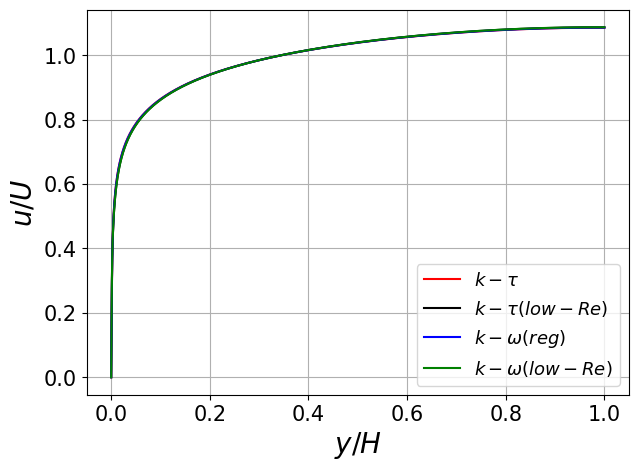
Fig. 23 Normalized stream-wise velocity from different RANS models.
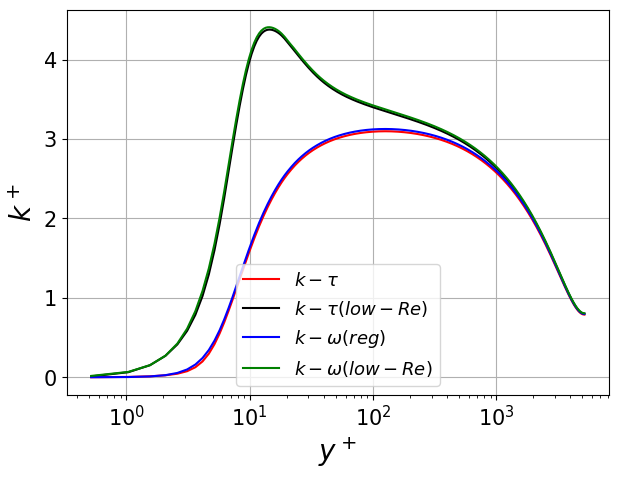
Fig. 24 Normalized TKE from different RANS models.
RANS models may be simply switched by using the appropriate m_id in usrdat2.
The low-Re versions of the model should be employed only for capturing the near wall TKE peak.
It may require additional resolution in the near-wall region and has only minimal impact on the velocity profile.